How to upload a 3D View to another user’s account using security token
Getting a token
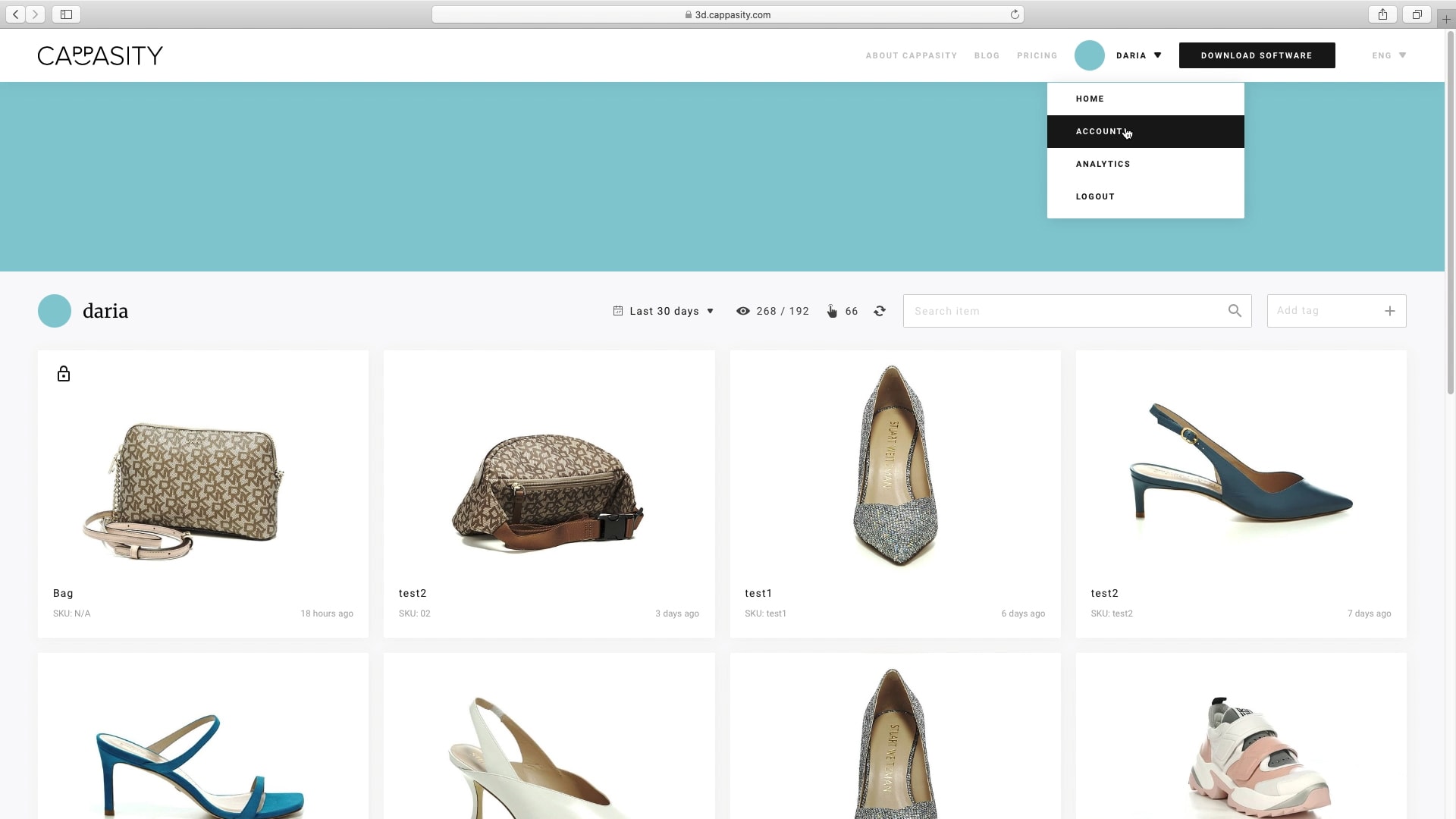
Step 1:
Choose “Account” in the main menu.
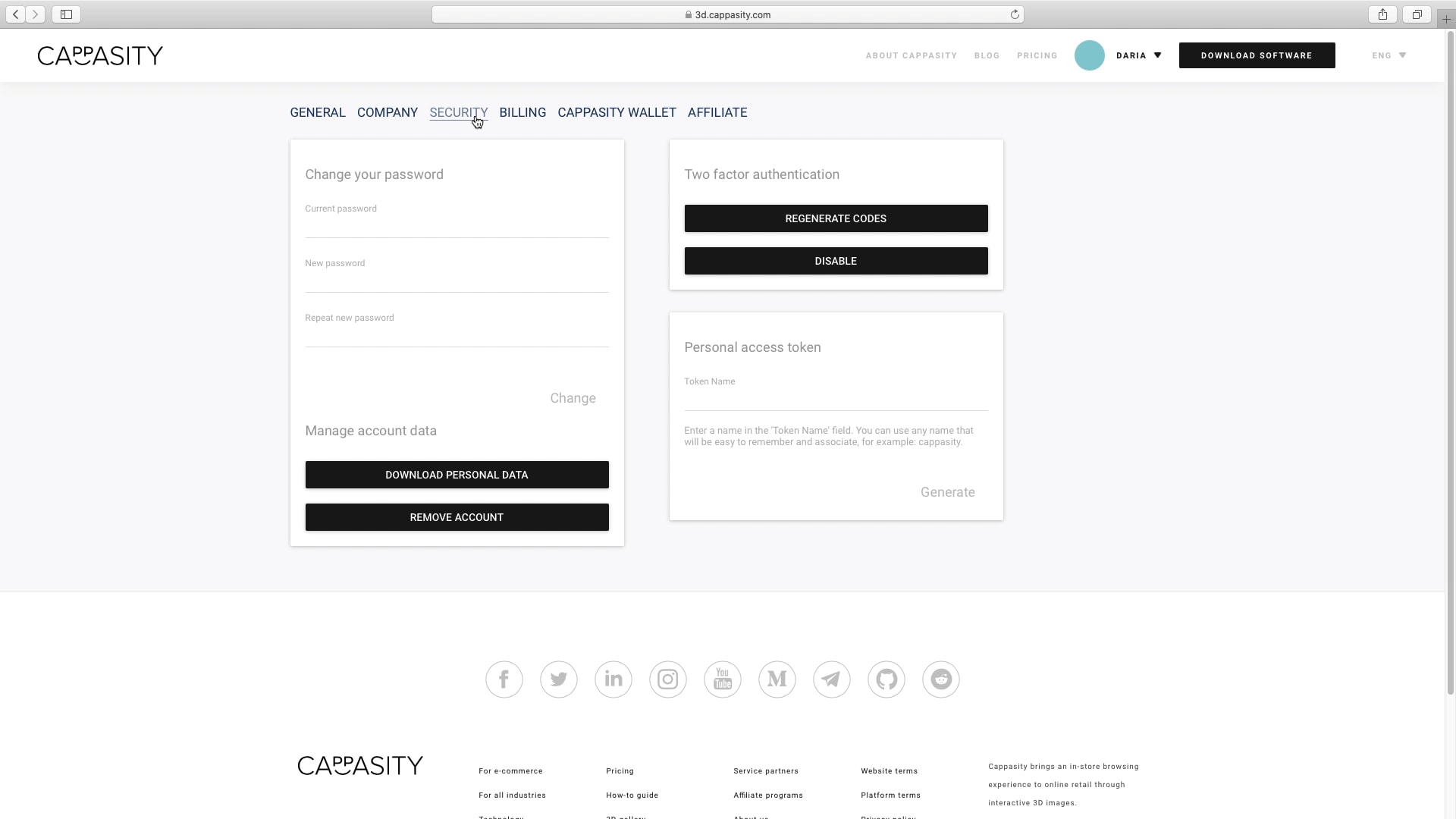
Step 2:
Go to the Security tab.
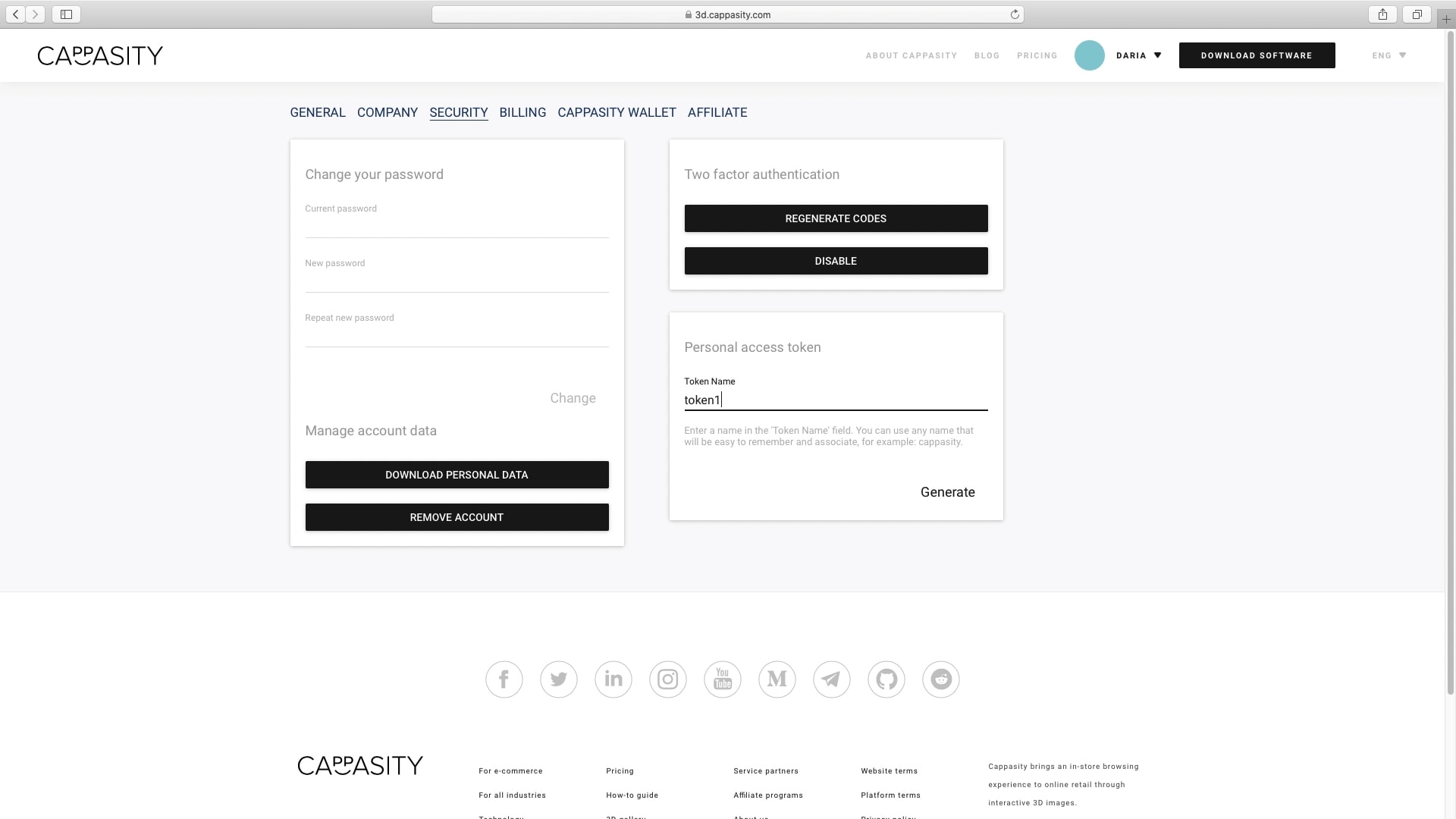
Step 3:
Name the token.
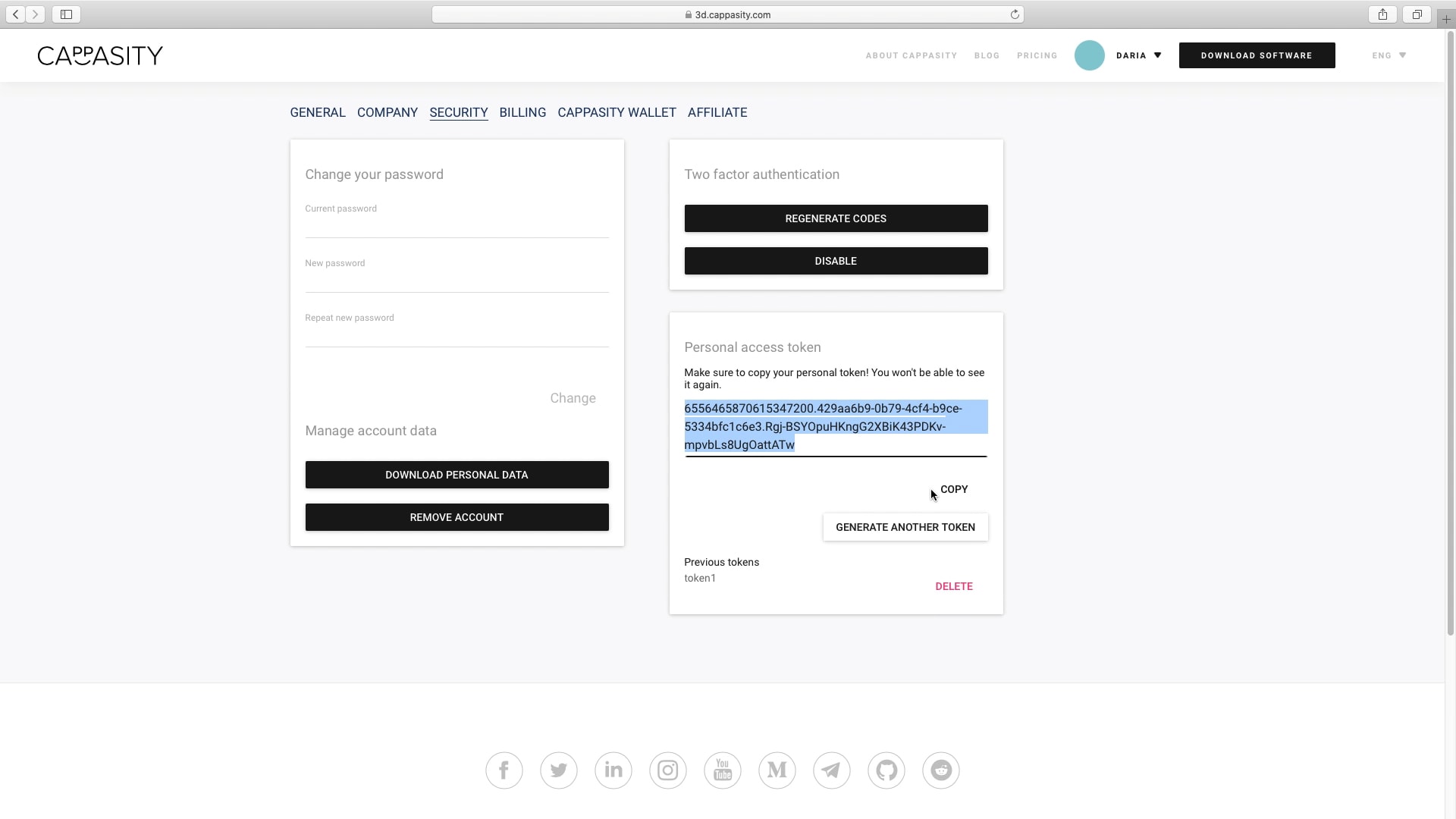
Step 4:
Generate the token and copy it to share.
Uploading a 3D View through the token
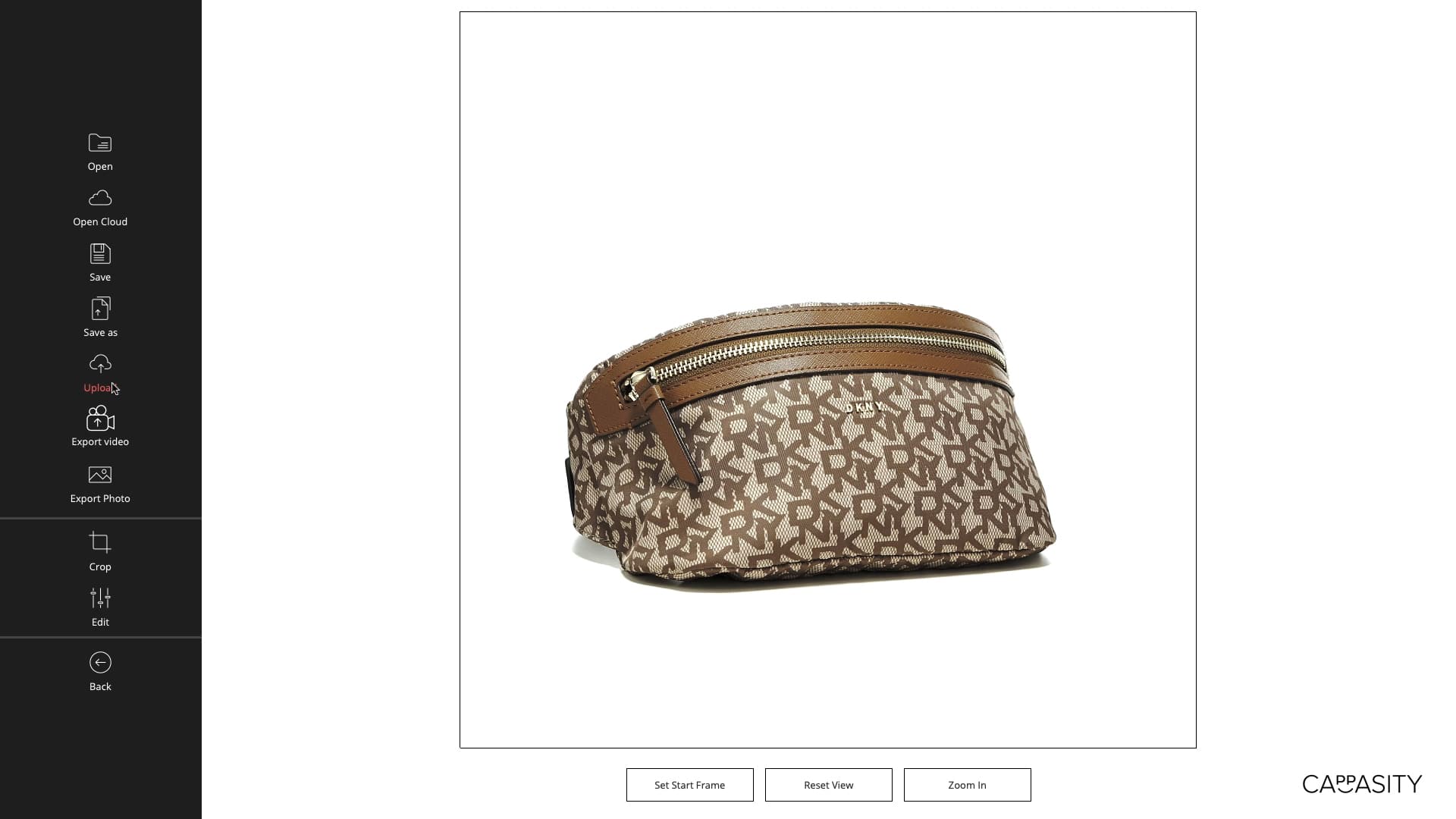
Step 1:
Open the 3D View and click “Upload”.
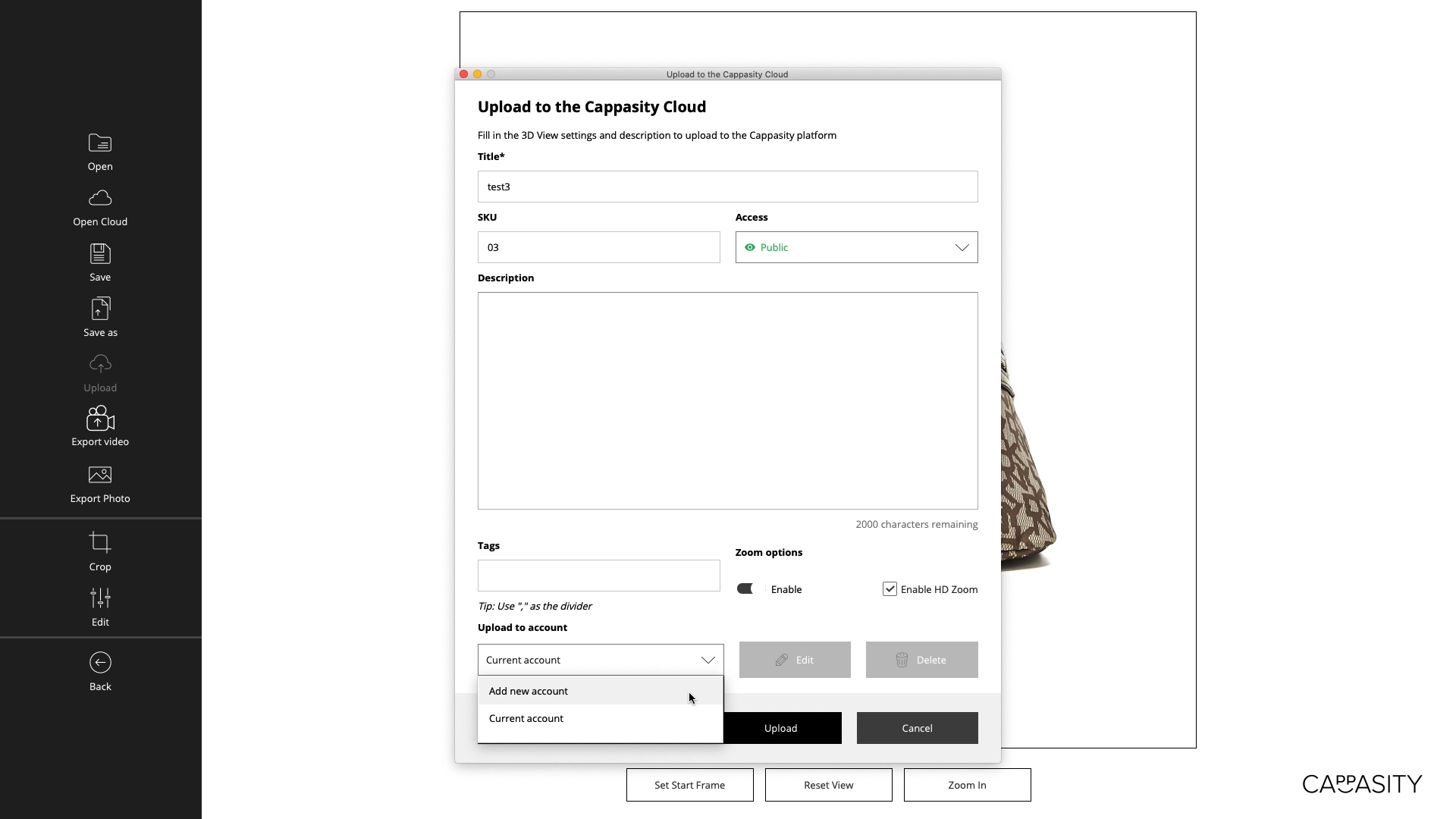
Step 2:
Choose “Add new account” from the list.
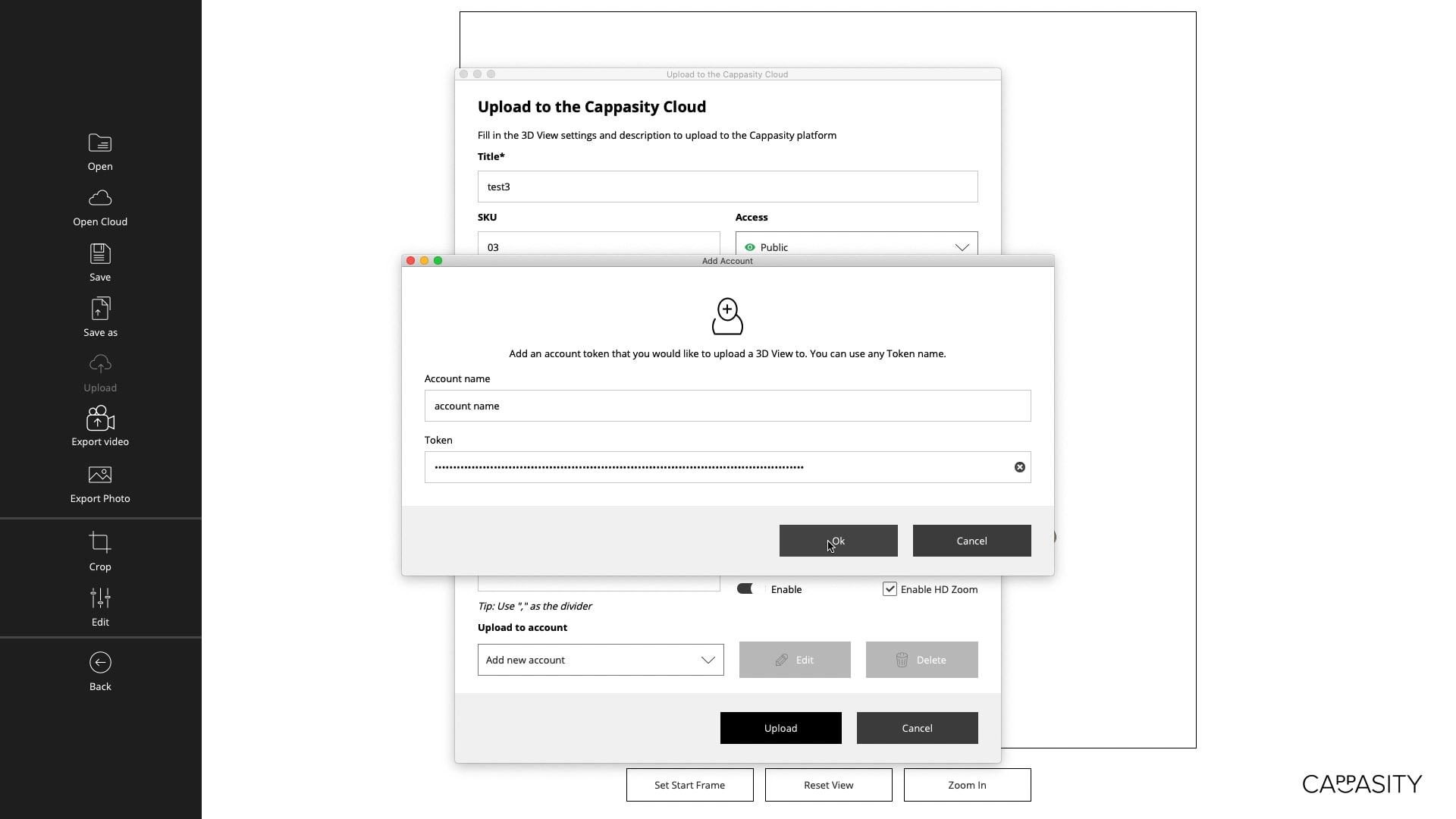
Step 3:
Enter the account name and token.
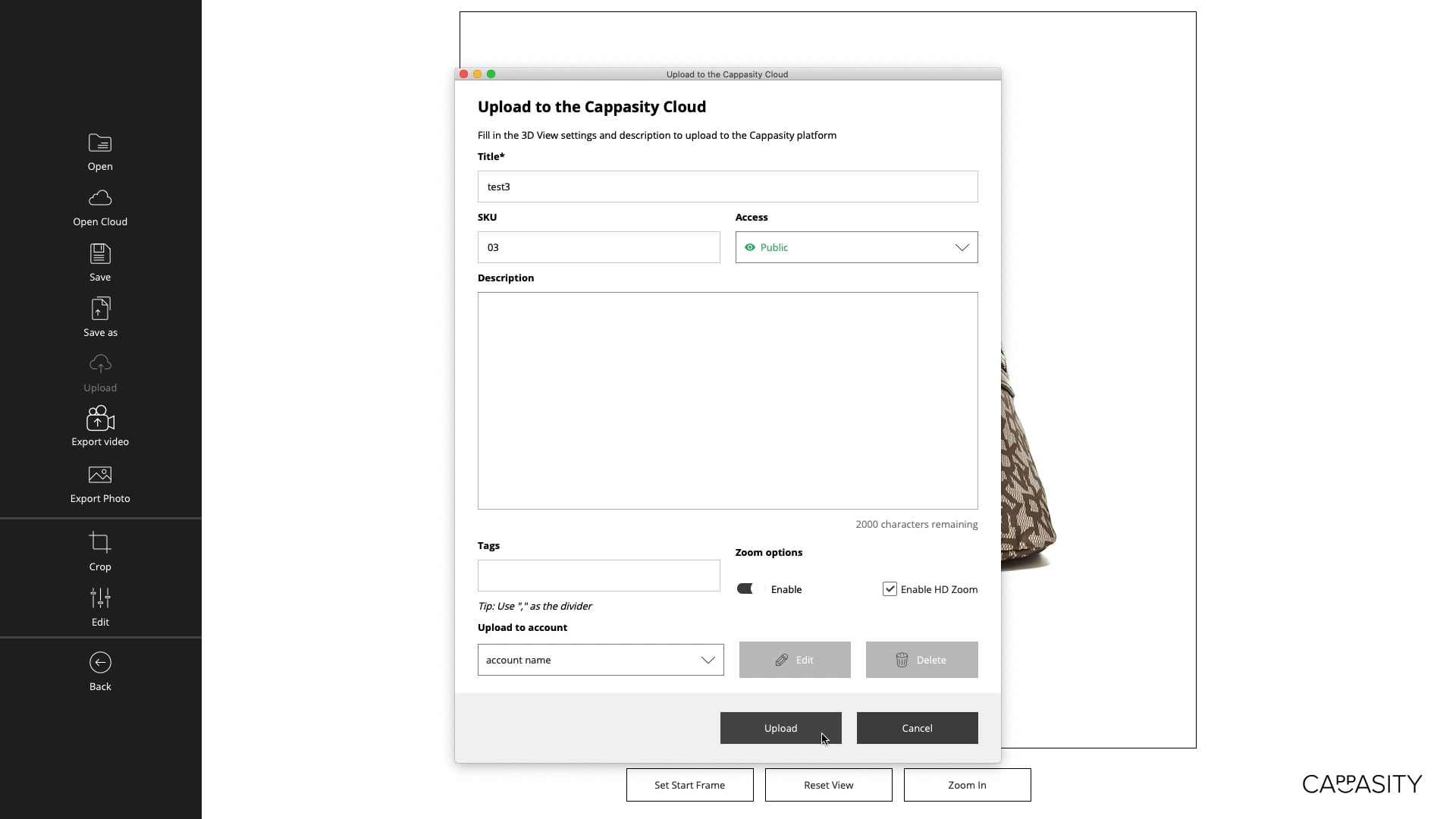
Step 4:
Click “Upload”.
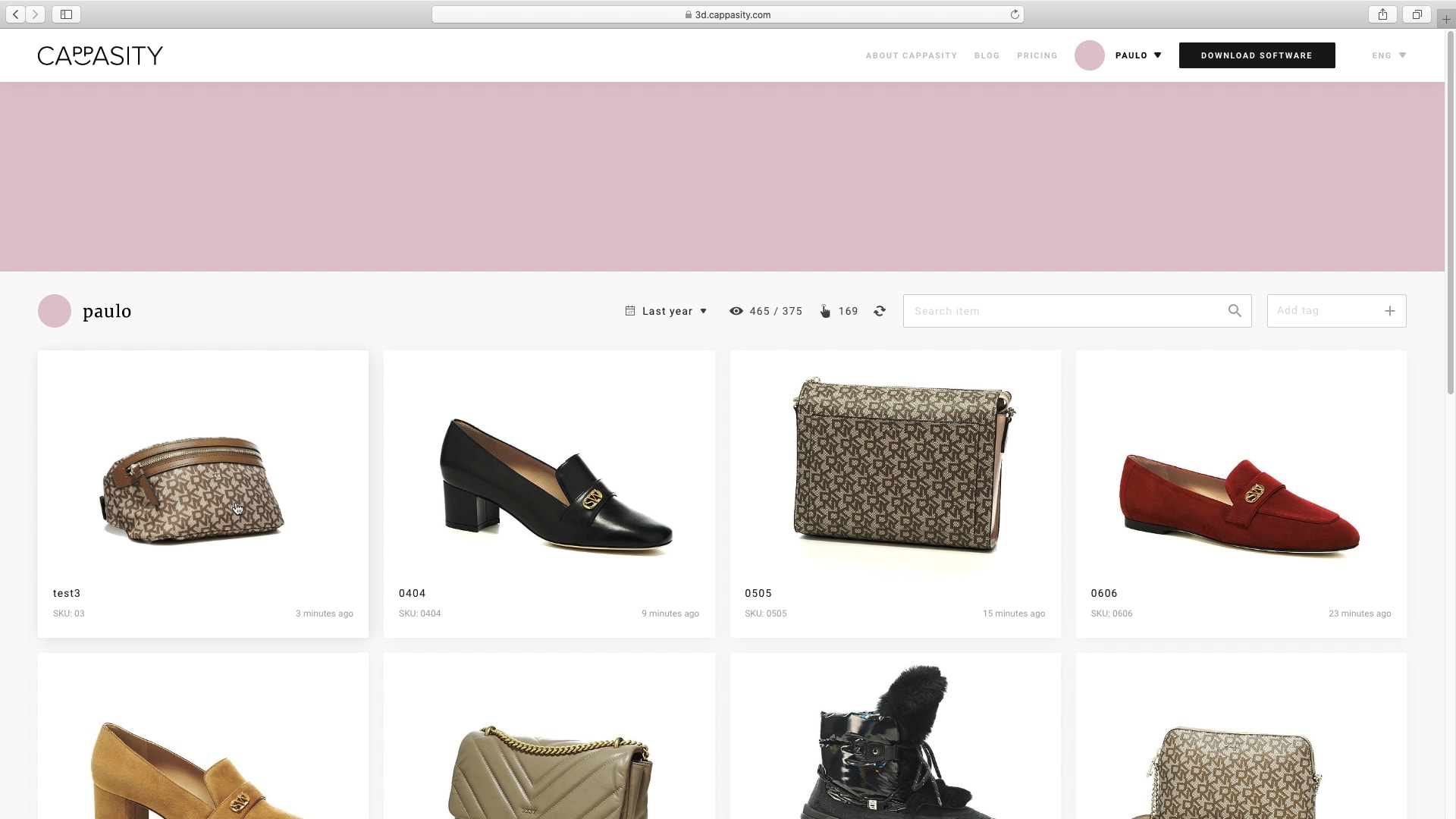
Step 5:
Congratulations! The 3D View has been uploaded to the account.
