How to use presets in Cappasity 3D View format – Easy 3D Scan
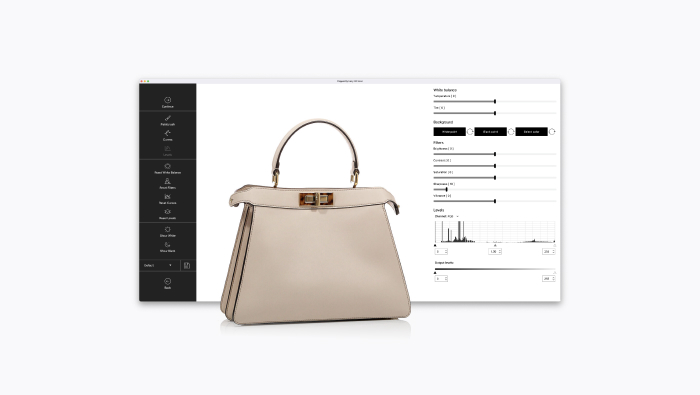
You can make the post-production process easier and faster by creating presets in Easy 3D scan and applying them to multiple 3D views.
Creating a preset allows you to save different sets of editing parameters, such as filters or crop and rotation. They can be later re-applied to specific product categories. This saves you considerable time, since you don’t need to set editing parameters every time you want to edit a 3D View.
Watch this video for a step-by-step tutorial.
If you need any assistance, feel free to contact our team at support@cappasity.com
