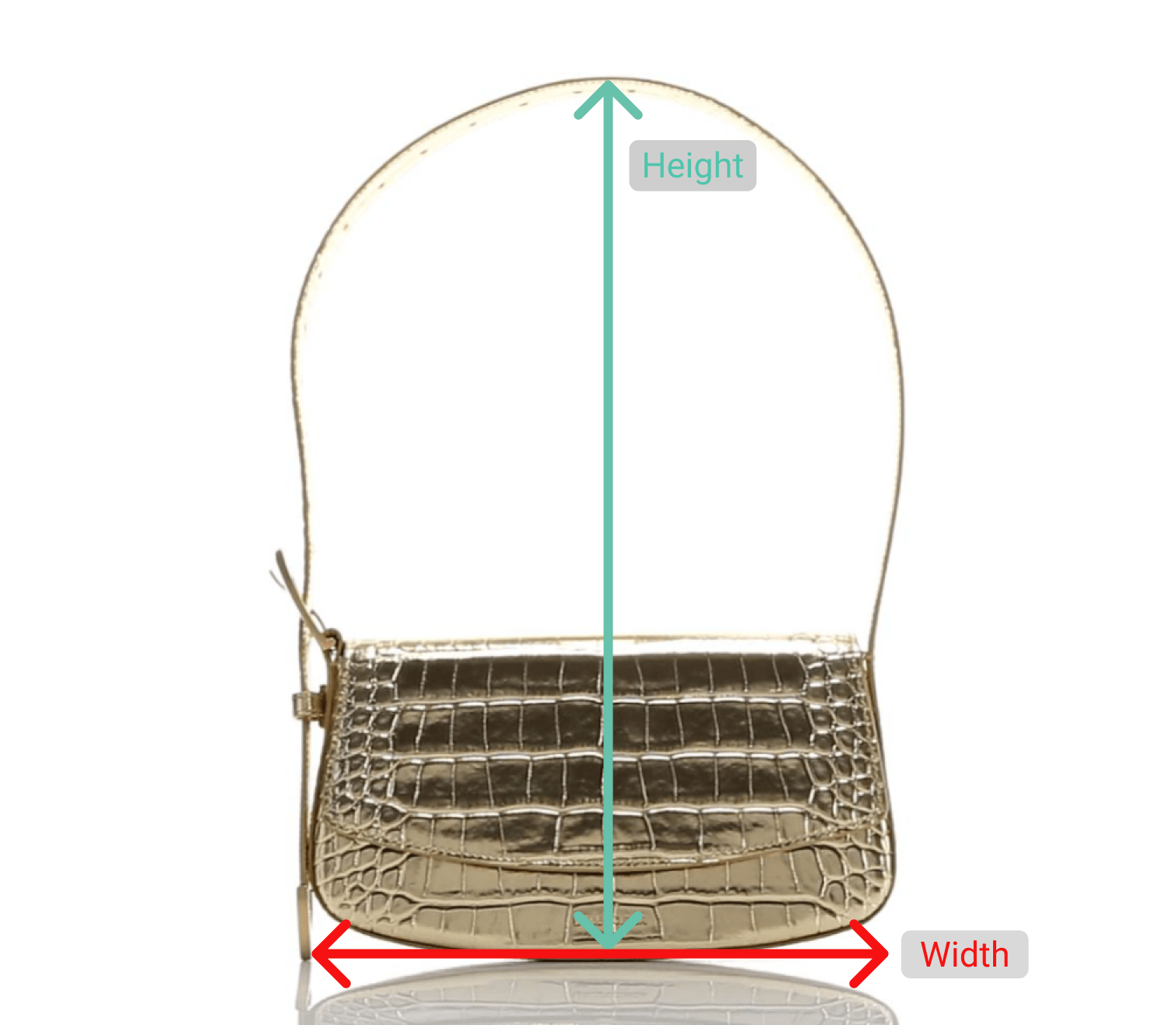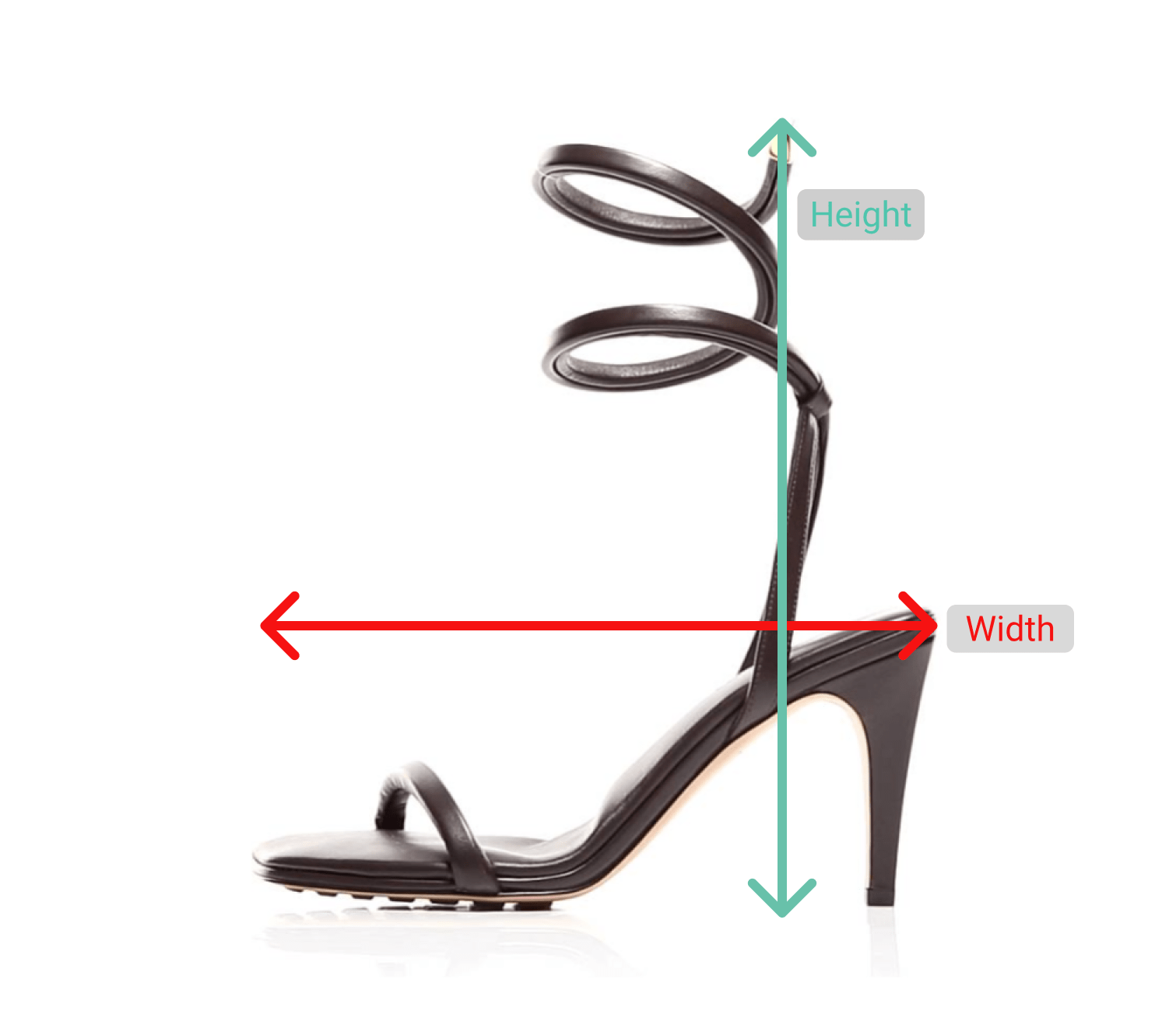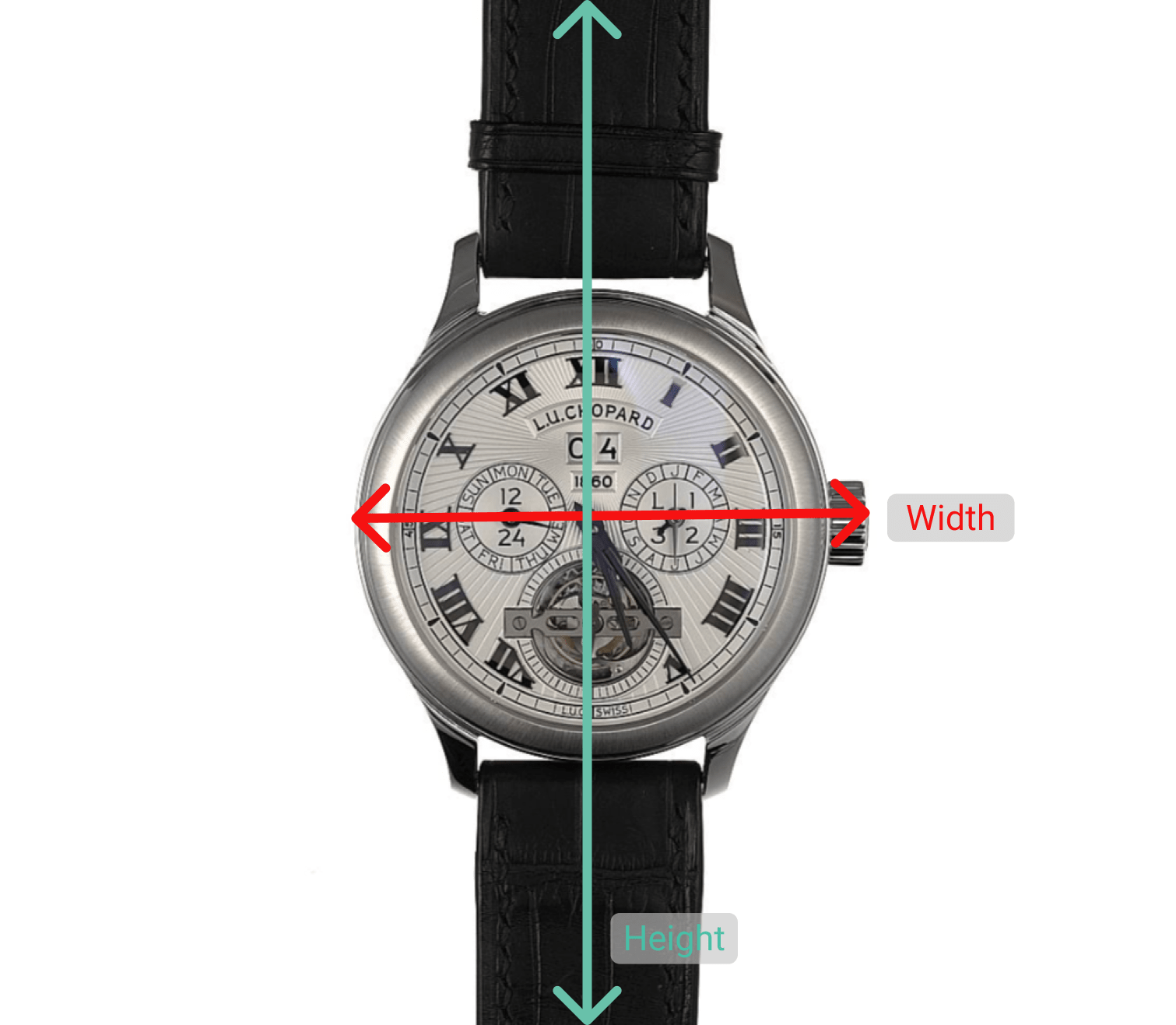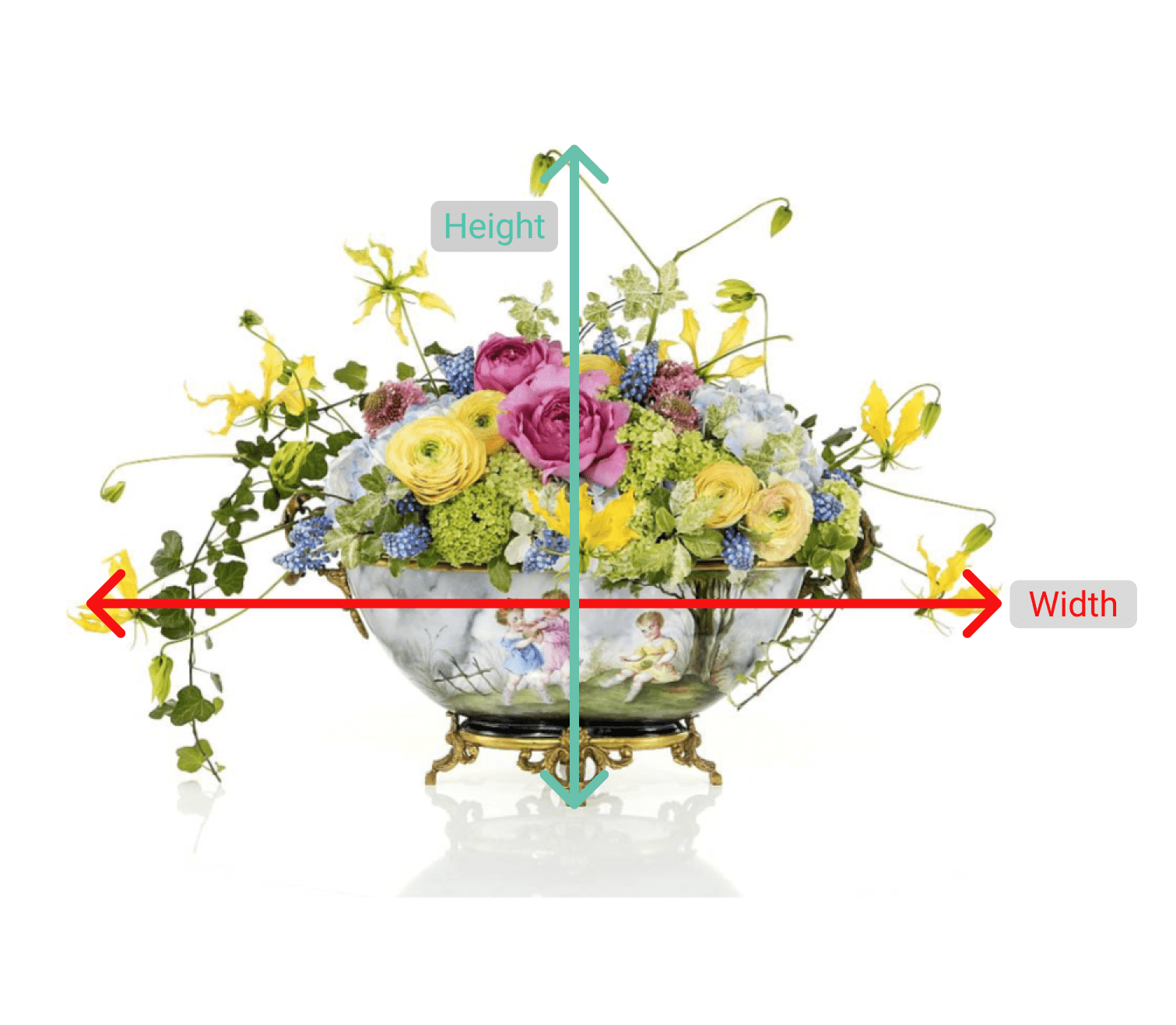How to measure objects for AR
To create an AR hologram of an object, you have to enter the Width and Height parameters. Here are some tips that will help you to measure the object correctly.
-
Put the object on a flat surface exactly the way it is positioned on the 3D View.
-
Find the longest horizontal part of the object and measure it. This will be the Width parameter of the object.
-
Measure the distance between the highest and lowest points of the object. This will be the Height parameter of the object. Be sure to include all the details the product has, such as handles or embellishments.
Examples