How to export multiple photos from Cappasity 3D View format – Easy 3D Scan
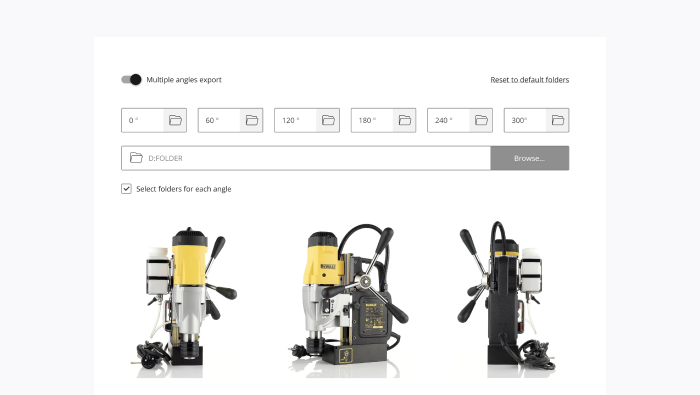
The Easy 3D Scan software allows you to export photos with different angles of the product from your 3D View. After exporting photos, you can share them on a product page for a more detailed visualization. Here’s a step-by-step tutorial.
To make your online catalog interactive with immersive technologies, feel free to contact our team at support@cappasity.com
