How to embed 3D Views into Readymag
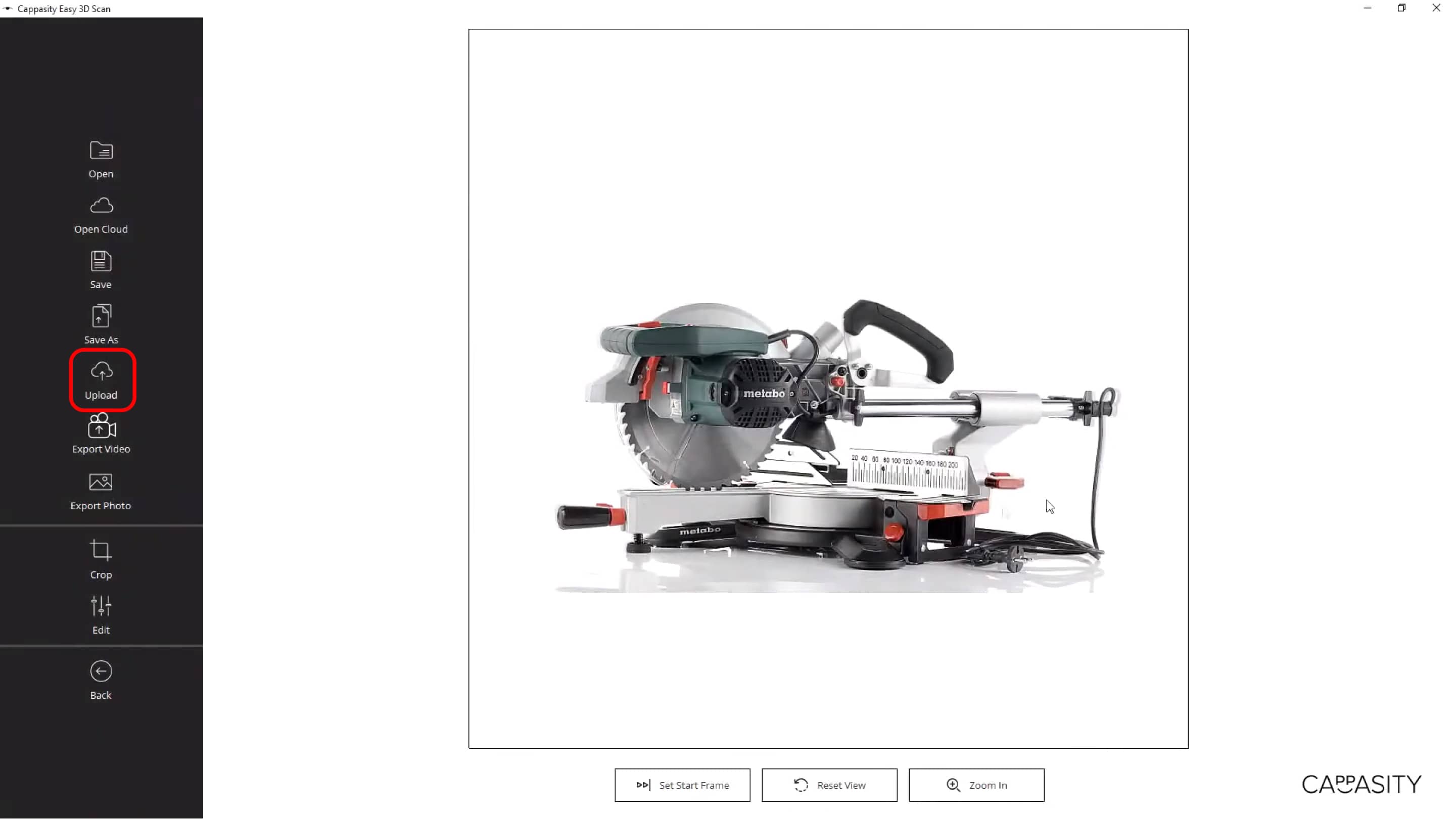
Step 1:
Create and upload a 3D View using Easy 3D Scan™.
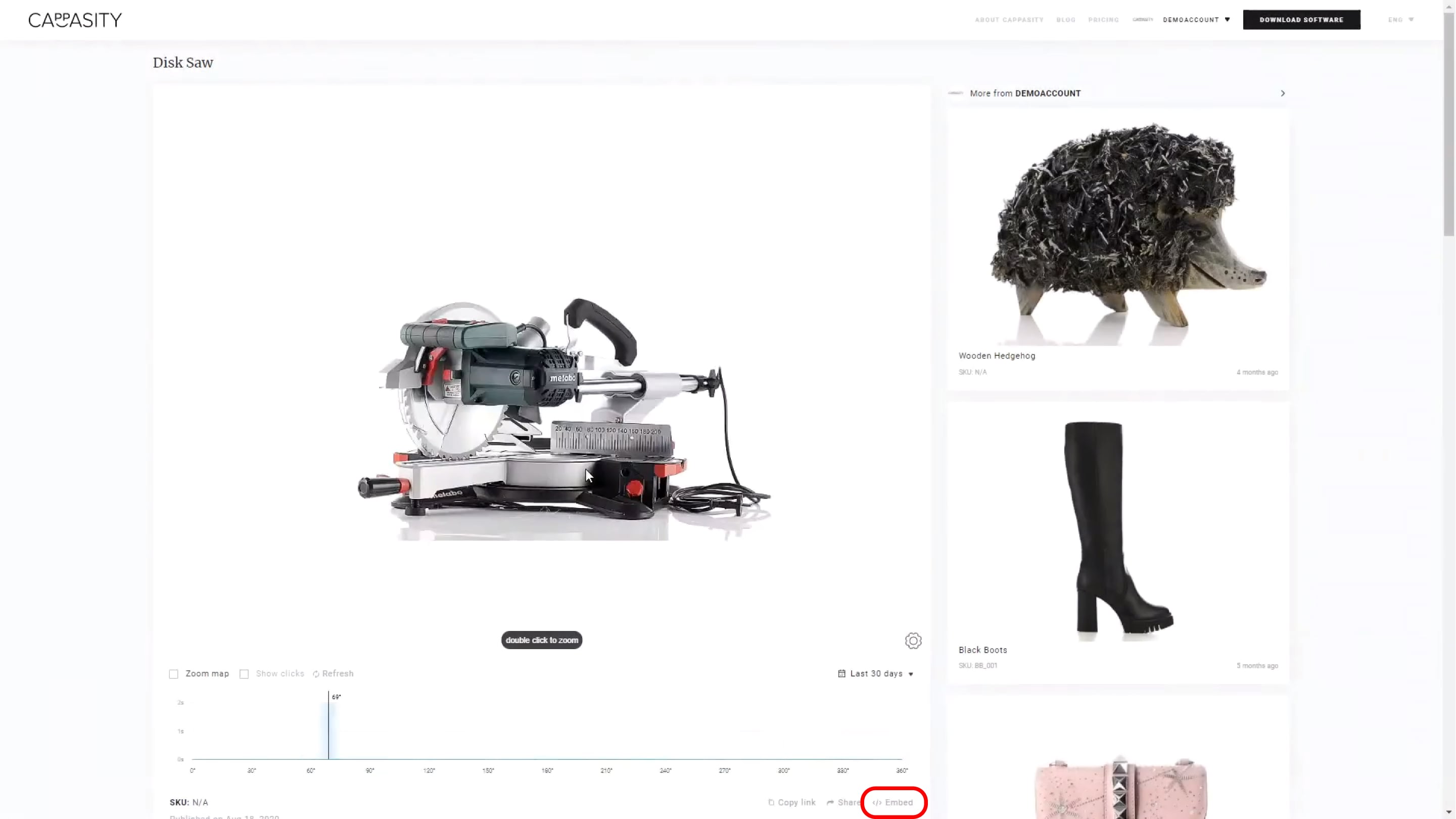
Step 2:
Open the created 3D View on your account. Click “Embed” below the image.
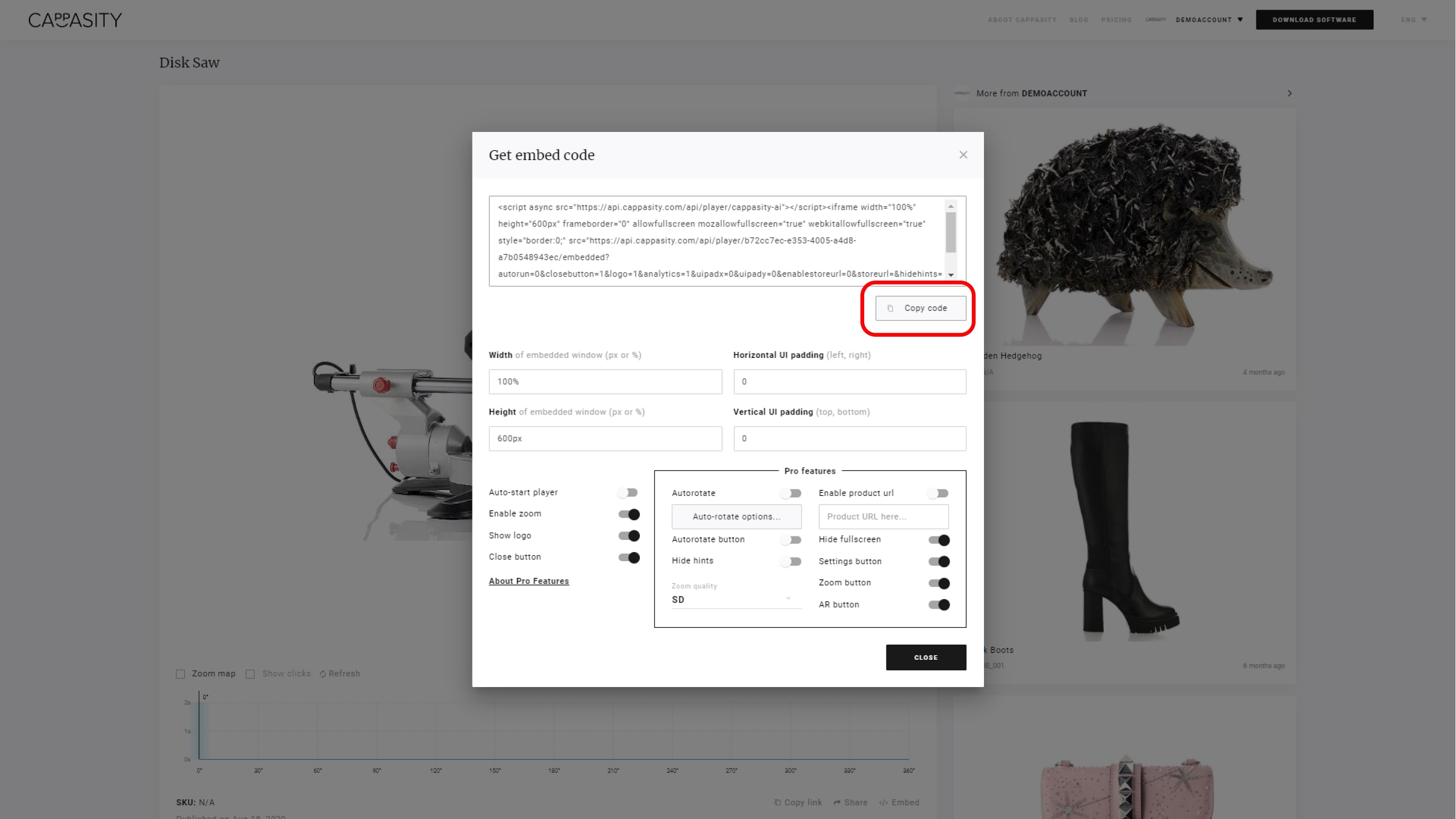
Step 3:
Configure and copy the embed code.
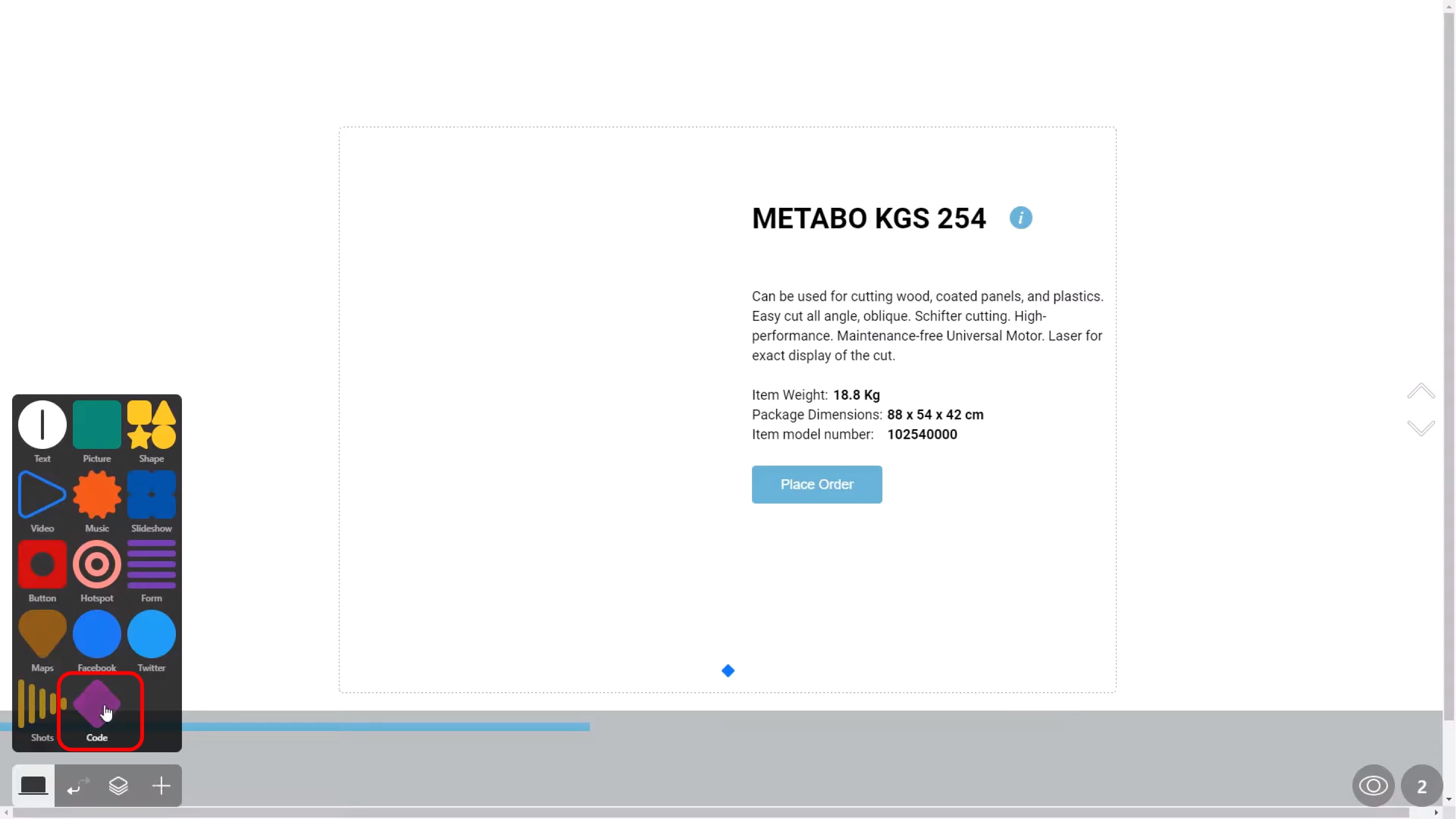
Step 4:
Add an “Embed & Code” widget in Readymag.
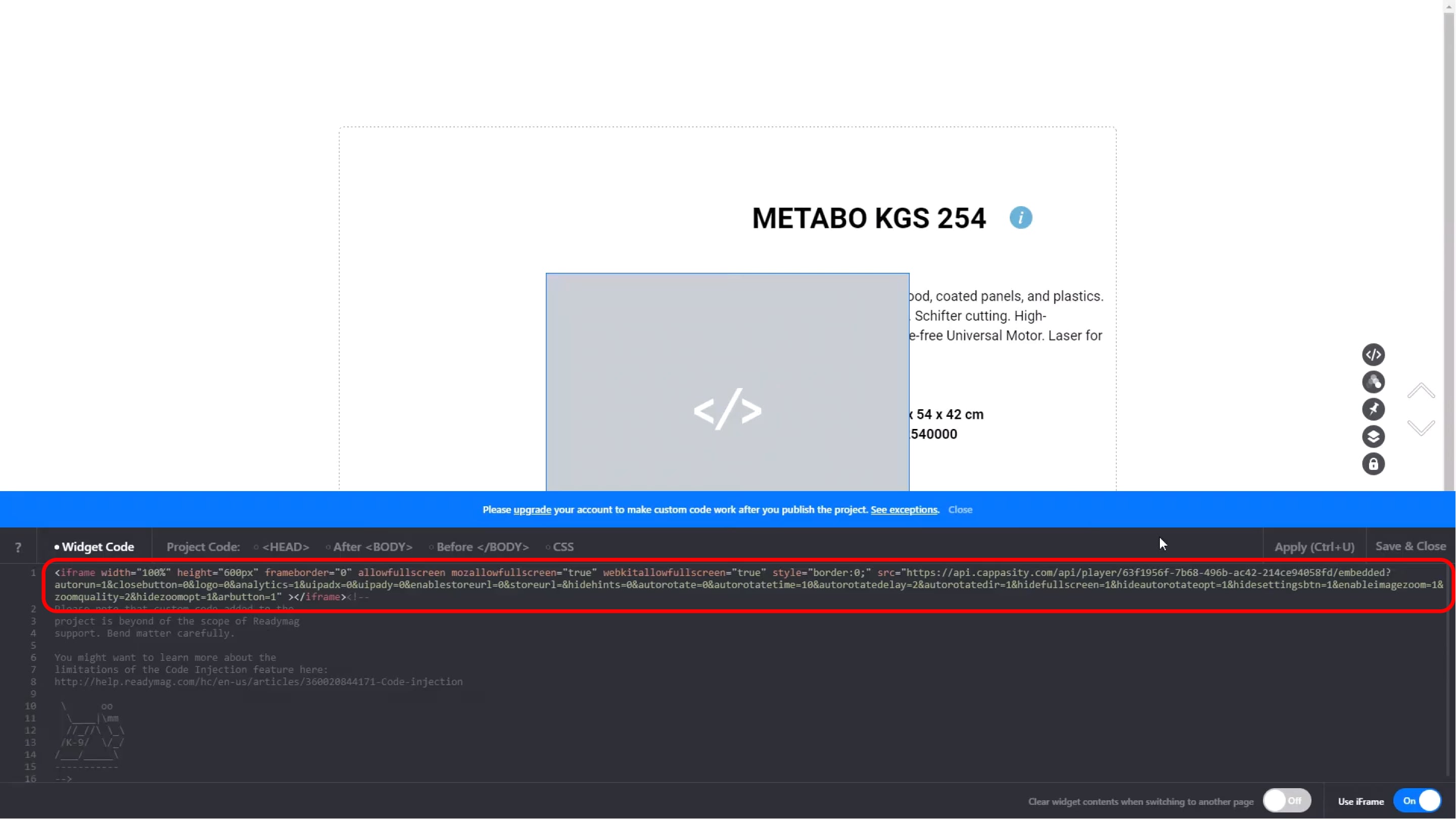
Step 6:
Paste the embed code.
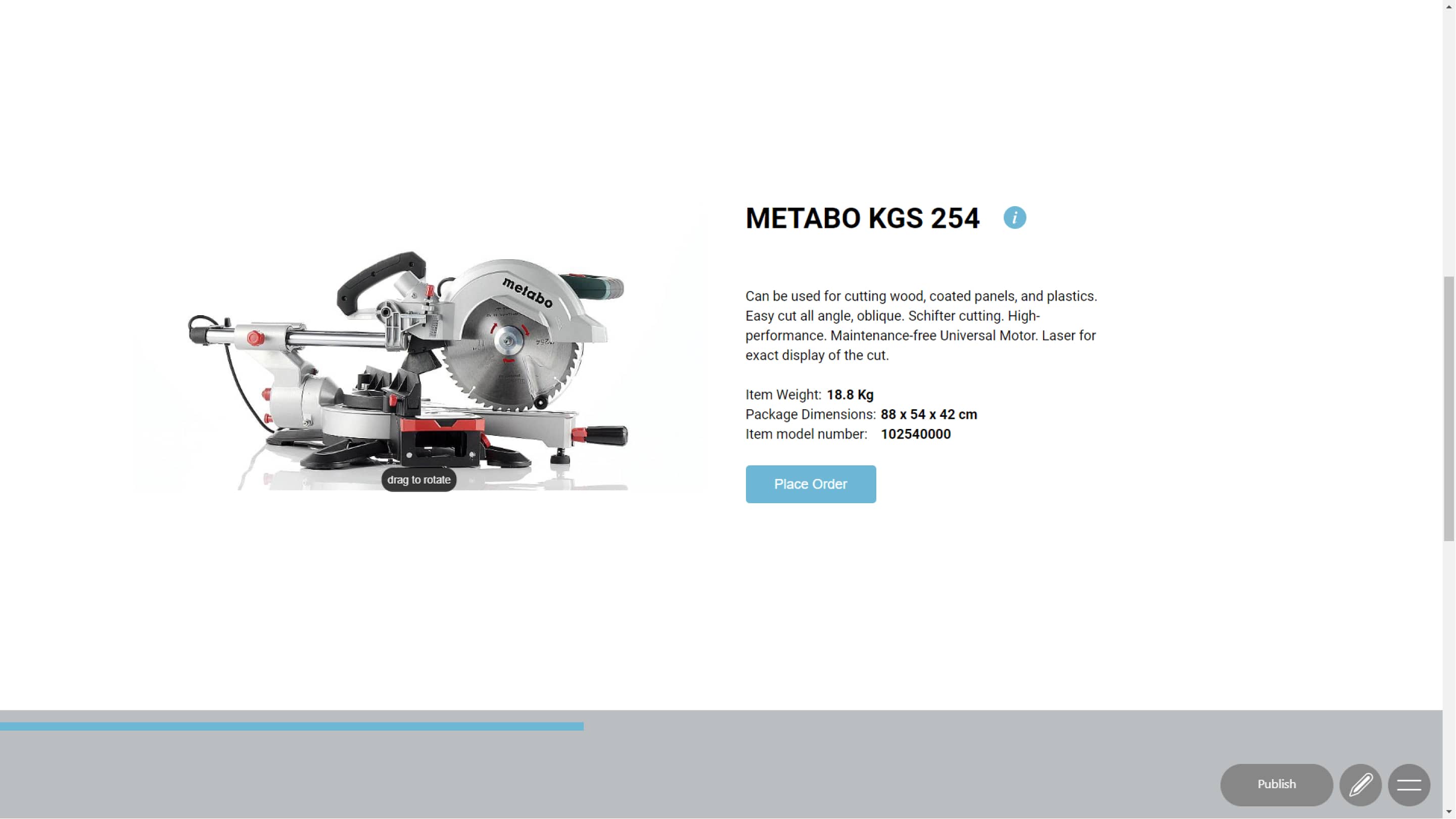
Step 7:
The 3D View will appear on your presentation
