How to create the Cappasity 3D View format from images – Easy 3D Scan
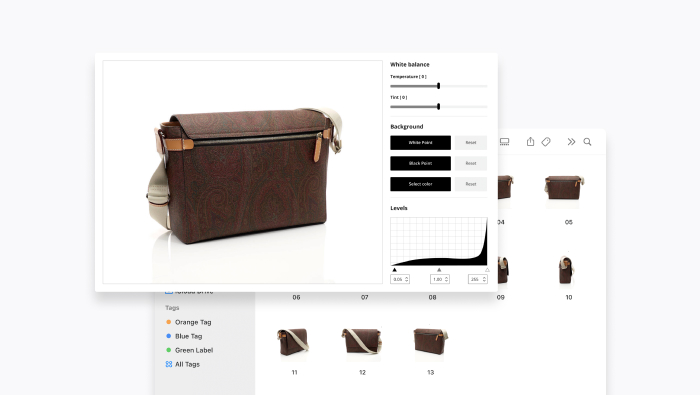
Easy 3D Scan allows you to create an interactive 3D View of an item based on a sequence of images. To do so, you only need to import the images to the software and apply crop and filters if necessary. Here’s a step-by-step tutorial.
If you need any assistance, feel free to contact our team at support@cappasity.com
