How to create and embed a 3D View
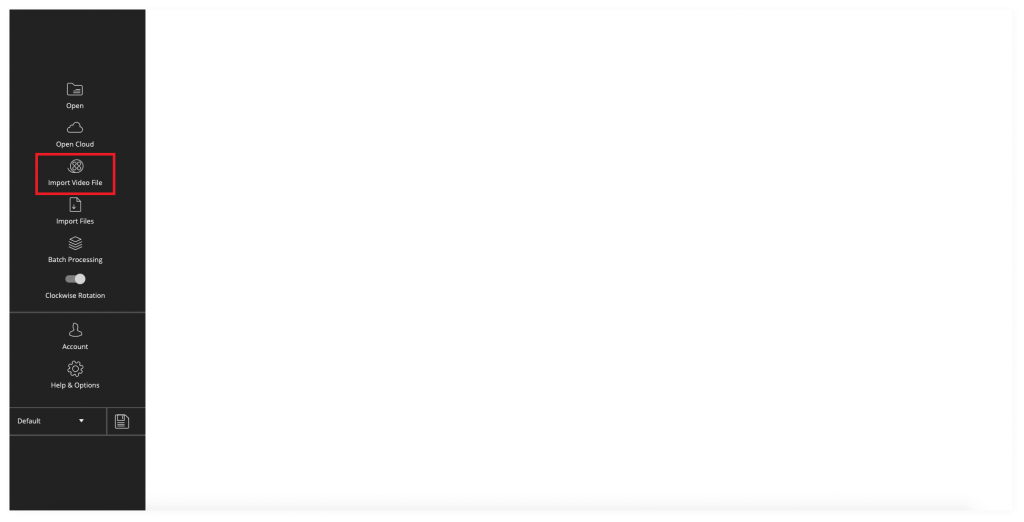
Step 1:
Import the video to Easy 3D Scan™.

Step 2:
Convert the video into a 3D View.
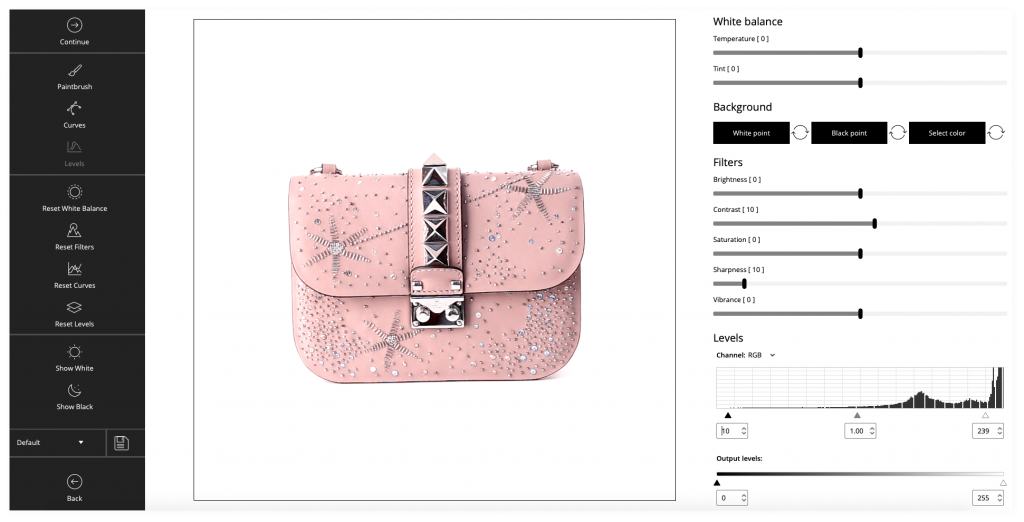
Step 3:
Crop and edit the 3D View.
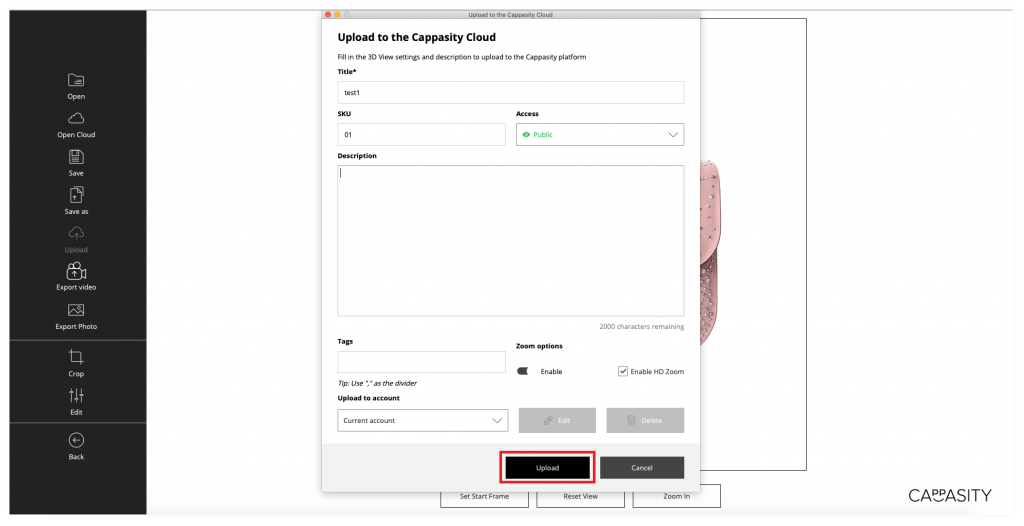
Step 4:
Upload the 3D View to your Cappasity account.
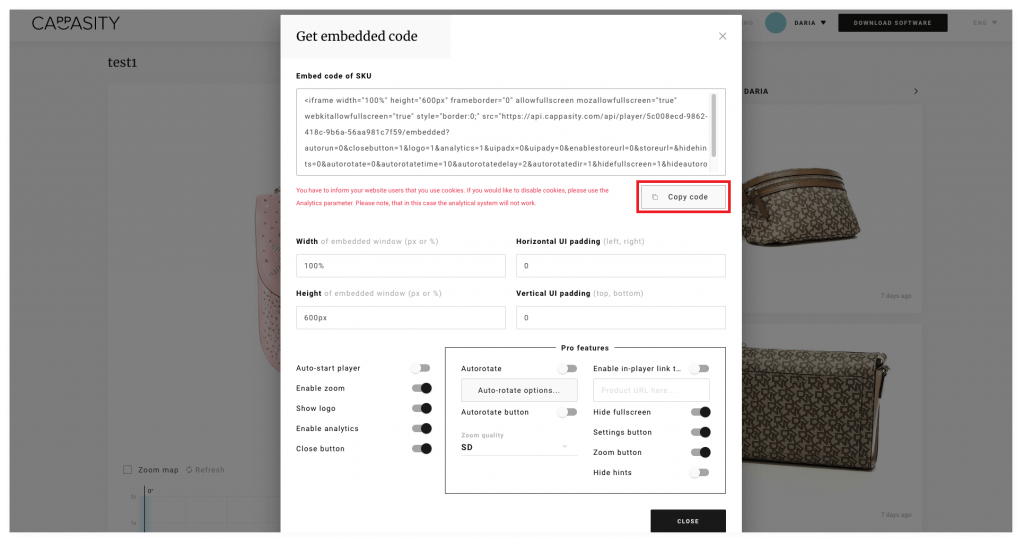
Step 5:
Copy the embed code.
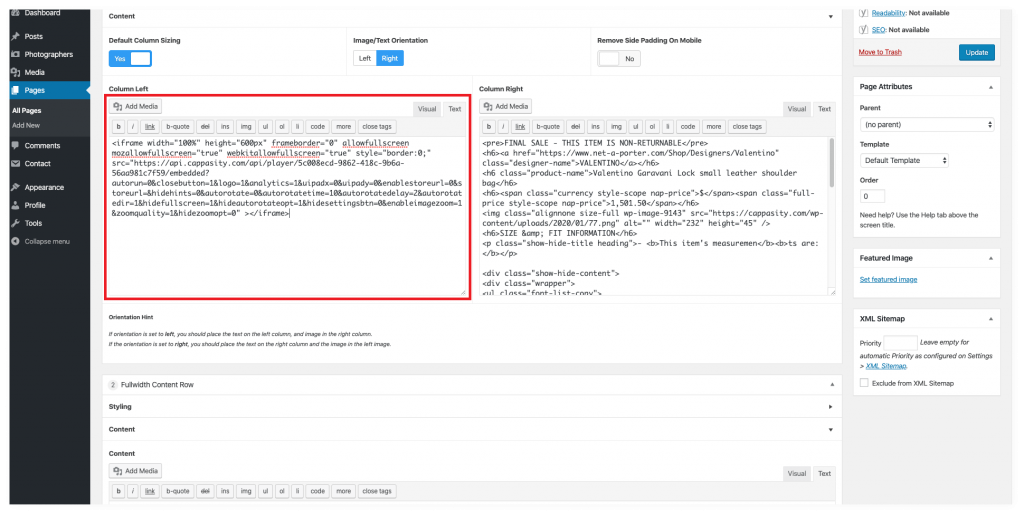
Step 6:
Paste the embed code on the site’s admin panel.
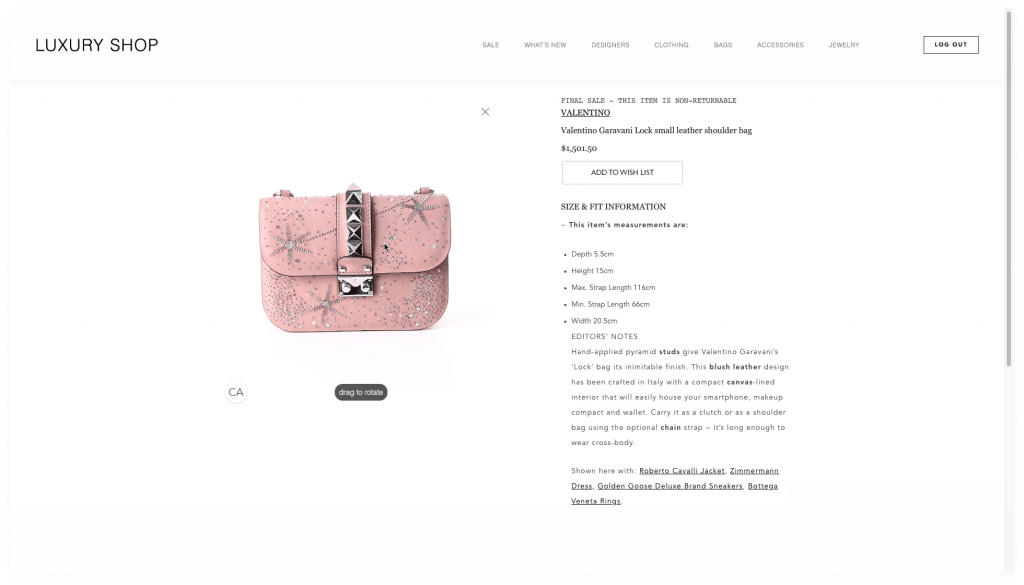
Step 7:
Congratulations! Now you have the 3D View on your website.
This was the manual way of embedding 3D Views. For embedding into large catalogs, we recommend using an automatic integration through the Cappasity SDK.
