How to create a 3D View / 360 product photography: Watch
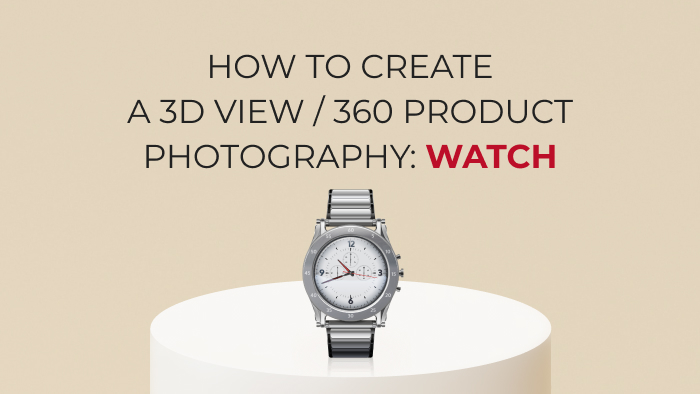
The video demonstrates how to create a 3D View of a watch. You’ll need a photo studio, an account on the Cappasity platform, and the Easy 3D Scan app. Before shooting, make sure you have all the necessary equipment. You can shoot a hanging watch, a watch flat on a table, or shoot a watch with a holder. Interactive 3D Views allow your customers to examine an item like in a brick-and-mortar store, increasing product perception and customer engagement.
