How to change the background color
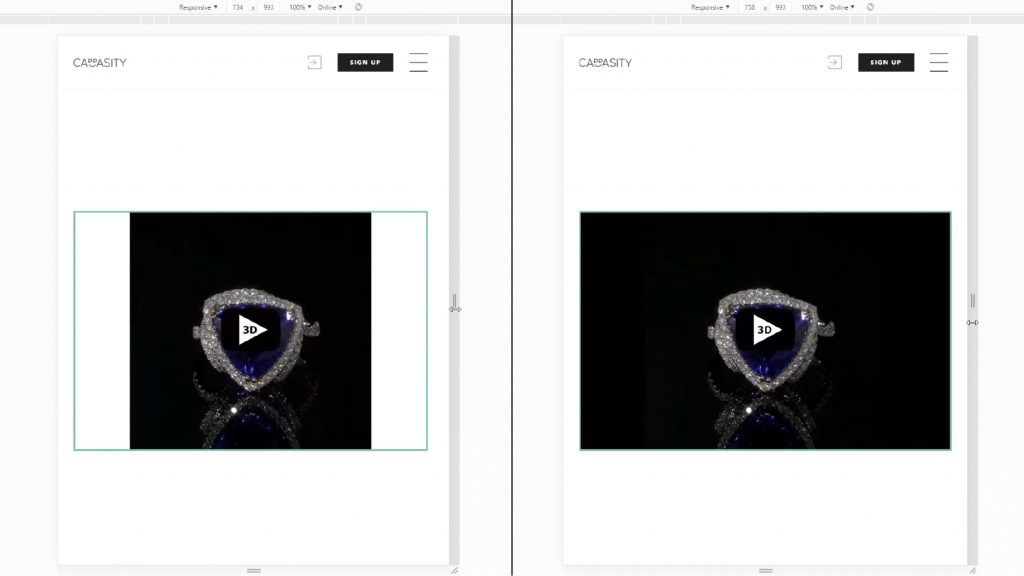
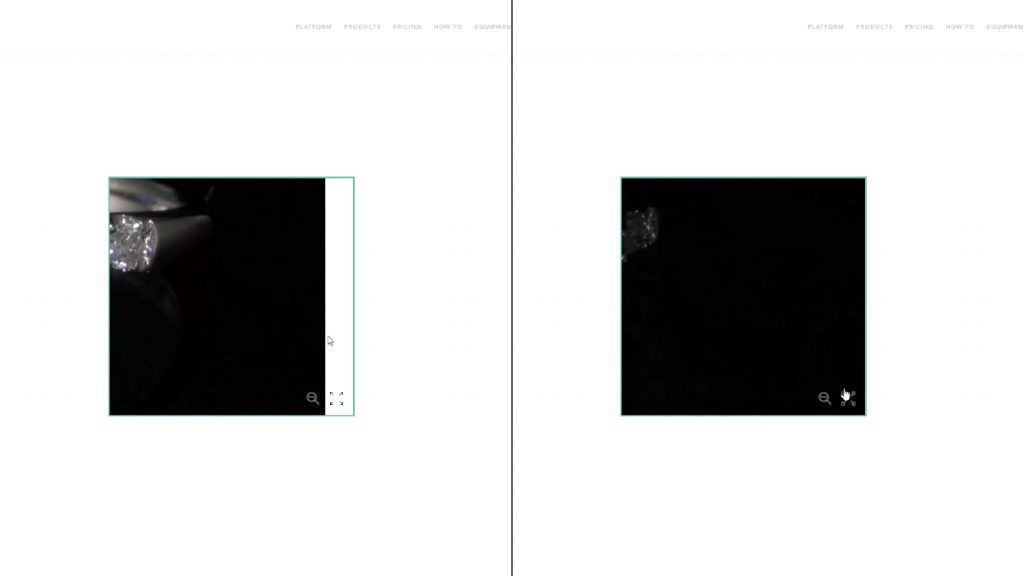
If the object is featured on a colored backdrop it may cause problems when zooming-in or when resizing an embedded 3D View. To avoid this, you should change the iFrame background color.
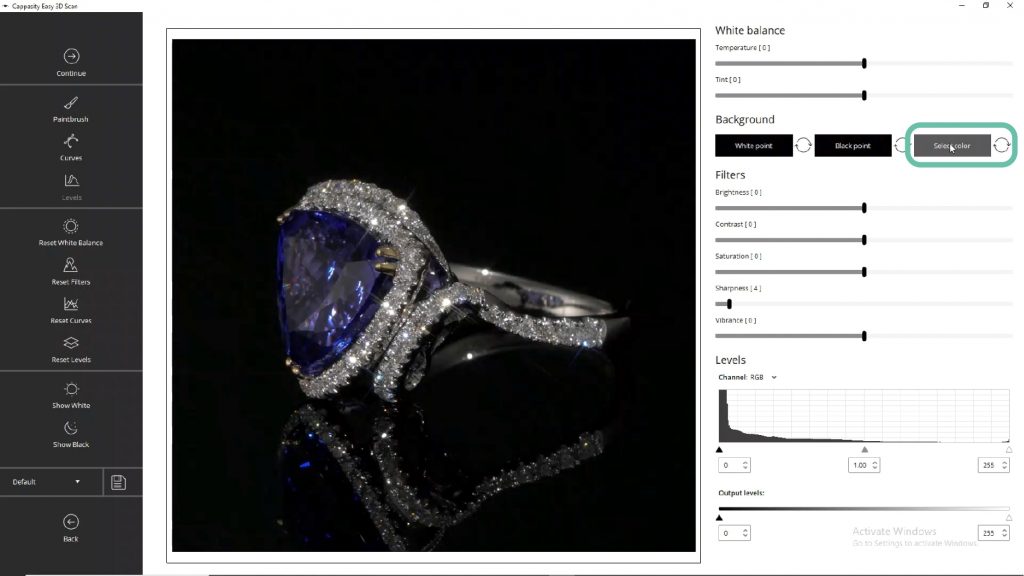
The Easy 3D Scan™ software
In the Easy 3D Scan software, go to the Background section of the Edit tab, click “Select color” and click on the backdrop.
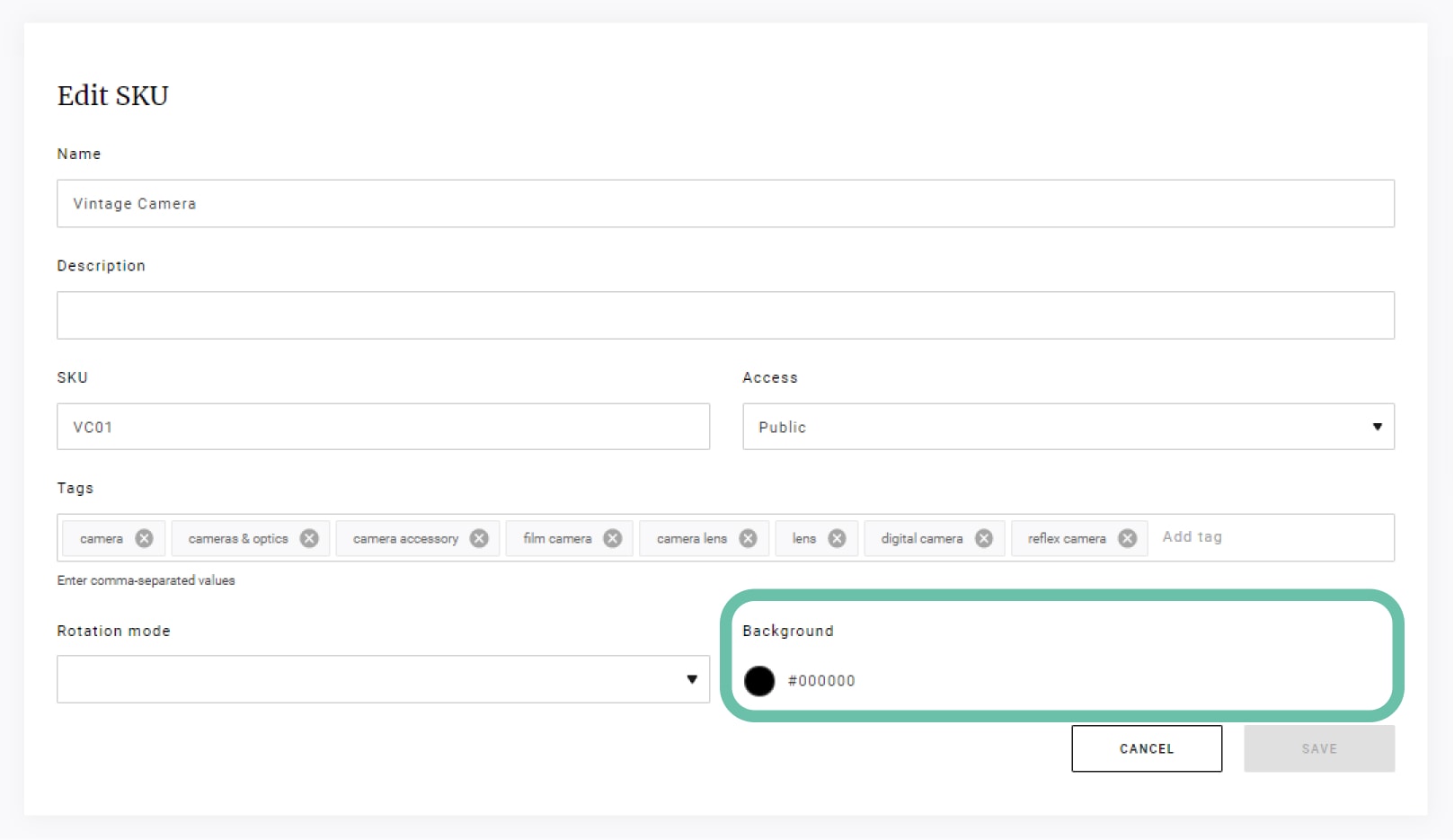
The Cappasity platform
Alternatively, go to your Cappasity account, click “Edit SKU” right below the 3D View and select the background color.
