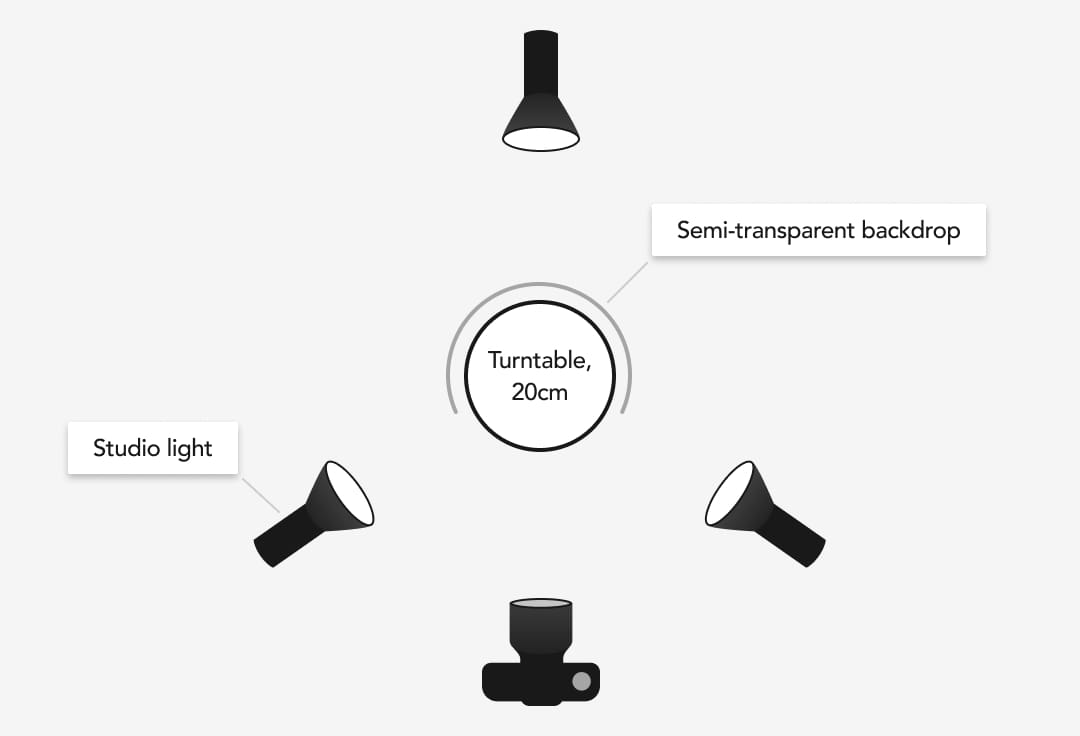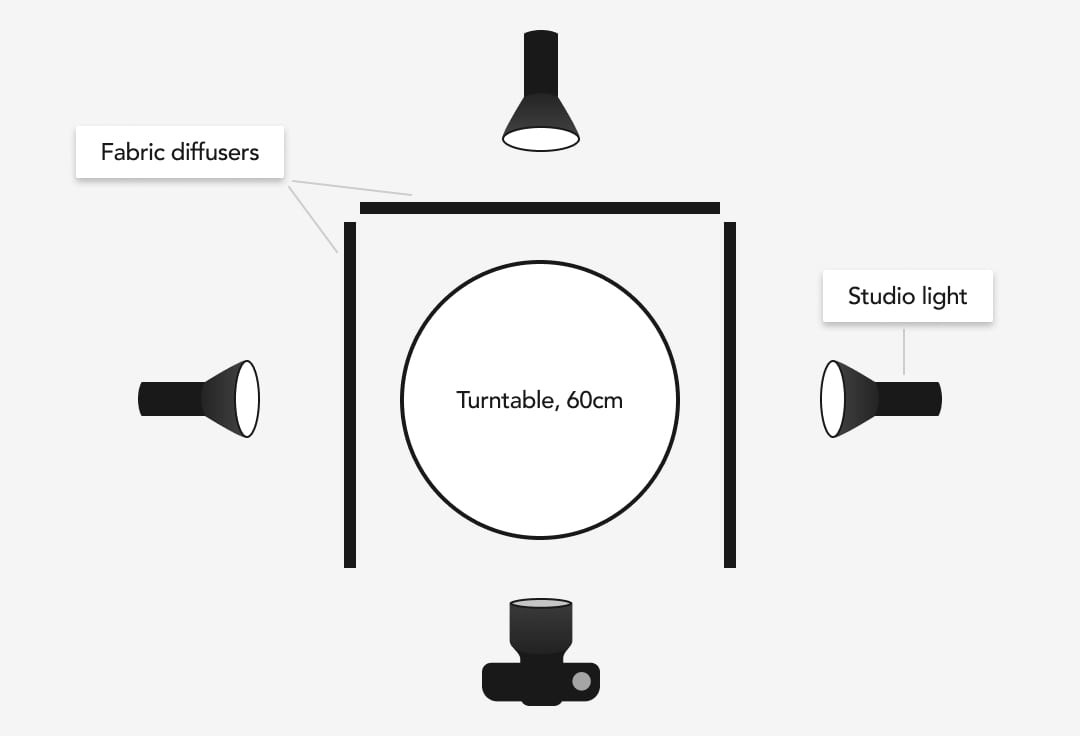How to shoot
high-quality 3D View
If you’re ready to create your own 3D View content, check out our tips for how to shoot a high-quality product video using the best equipment and set-up.
Please note that we are not affiliated with companies who sell lighting equipment, turntables or courses. We’ve shared these links to help you find what you need

How to shoot
high-quality 3D View
If you’re ready to create your own 3D View content, check out our tips for how
to shoot a high-quality product video using the best equipment and set-up.
Please note that we are not affiliated with companies who sell lighting equipment,
turntables or courses. We’ve shared these links to help you find what you need


Your discount for the 3D photography course
Get an exclusine dicount for the online course “3D digitizing and 360° View creation for e-commerce” by the Photigy Photography School. The course will cover the equipment, lighting techniques, and post-productions.
Setting up your equipment
Use the following equipment for a seamless result:

MOTORIZED TURNTABLE
A motorized turntable will help you get a smooth and even 360 product spin. These can be purchased in any size, from small like the Turnspro motorized head and Vello plate, to large enough for a mannequin or model to stand on, like this one from Opencloud.

CAMERA
Use any standard digital camera with movie mode. We recommend using cameras that record video in 4K resolution, like this one, to achieve the best quality of images. Mount your camera on a tripod. It’s important to keep your ISO low to prevent a grainy image.

LIGHTING
Even more important than a low ISO: the background should be lit evenly. Use continuous lights (LED). You can change aperture, shutter or ISO values, but your results will also depend on the lighting in your studio. Try to achieve the best possible quality of the recorded video as excessive post production may affect the quality of imagery.
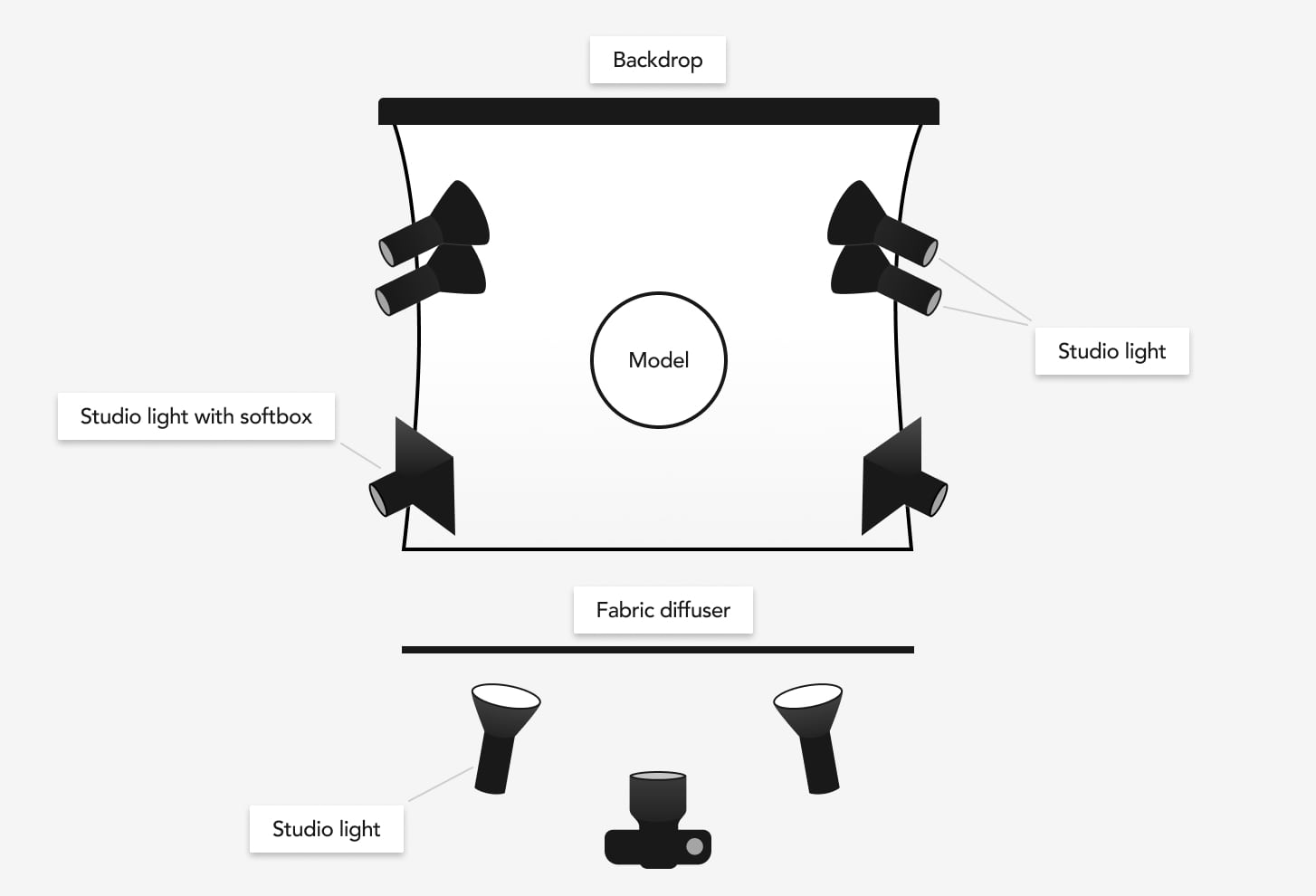
People and large objects
Get the list of recommended studio equipment for shooting people and large objects in the 3D View format.
Shoot your video

POSITIONING
Place your object in the center of the turntable for a steady view when spin. In case your turntable rotates counter-clockwise, you can choose Reverse Rotation in the software and change the direction of rotation. Clockwise rotation is selected by default.

ROTATION
Make sure your turntable is rotating evenly. The optimal speed for a 360 spin is from 30 seconds up to one minute. Test a couple at different speeds to find the best one.

RECORDING
Shoot a video of 1.2 spins of a static object or 1 spin of a motion scene. If you use a Canon, please just click the Start button; as soon as the object has been rotated a full turn and a half, please click the Stop button.
How to avoid the most common mistakes when shooting 3D content
How to shoot white objects on white background
How to shoot hanging objects
Find a 3D Product Photographer
Don’t have a studio? We will find a certified photographer near you who can shoot your products in 3D.